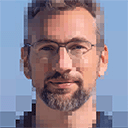As technology evolves, so does the need for greater privacy and control over personal data. With iOS 18, Apple continues its mission to empower privacy-conscious users with tools that allow more granular control over how their information is shared. One of the standout features of Apple’s mobile operating system is the ability to use popular messaging apps, like WhatsApp, on iPhone without the need to share your entire contact list—a feature that has long been a pain point for users concerned about their digital privacy.
Why you shouldn’t allow WhatsApp full access to your contacts
Traditionally, messaging apps like WhatsApp have relied on accessing a user’s entire contact list to function. This approach not only grants the app access to sensitive information but also indirectly exposes your contacts to the app’s ecosystem, even if they aren’t using the platform. For privacy-conscious users, this has been a major concern, as it relinquishes control over who can access your data and, by extension, the data of people you know.
Apps like WhatsApp use this method to cross-reference contacts for quick communication, but this often leads to over-sharing and can make users feel uneasy about how their data is being handled. Even with end-to-end encryption, sharing your entire contact list is a privacy trade-off many were forced to accept—until now.
iOS 18 and newer: Privacy-First Approach to Contacts
Apple’s iOS 18 offers a groundbreaking solution that puts the user back in control. With the latest update, users can now allow WhatsApp and similar apps to access only selected contacts, rather than sharing the entire address book by default. This feature reflects Apple’s ongoing commitment to data minimization—only collecting and sharing the absolute minimum amount of information necessary for an app to function.
This privacy-conscious design is a game-changer, especially for those who want to keep their communication streamlined without compromising the privacy of people in their contact list who may not use the app. Here’s how this works in practice:
- Selective Contact Sharing: When an app requests access to your contacts, iOS 18 provides an option to share only selected contacts rather than the whole list. This means you can now choose who you want to connect with on WhatsApp without giving the app free rein over your entire contact book.
- Enhanced Permission Control: Apple has made permissions more transparent and easier to manage in iOS 18. If you decide later that you want to revoke or modify access, you can do so easily from your settings. This includes being able to see which apps have accessed your contacts and when.
- Data Minimization by Design: The selective contact sharing feature aligns with the data minimization principle, which Apple has integrated into iOS at a fundamental level. The idea is that users should never have to share more data than is absolutely necessary. iOS 18 is leading the charge in this regard, making it harder for apps to gather unnecessary data in the first place.
WhatsApp and Other Apps Will Need to Adapt
As Apple leads the way in privacy innovation, apps like WhatsApp must follow suit. WhatsApp has already introduced several privacy-enhancing features, such as disappearing messages and end-to-end encryption, but iOS 18’s selective contact sharing pushes the envelope even further.
This means apps will have to adapt to a more privacy-aware user base. With this shift, developers will likely begin optimizing their apps to function without relying on extensive data collection practices that have, until now, been the industry standard.
Why This Matters to You
For the average user, this update means a significant step forward in how you control your digital footprint. In an age where data breaches and misuse of personal information are frequent concerns, being able to use powerful communication tools like WhatsApp without compromising on privacy is a win.
Whether you’re a privacy advocate or just someone who wants to maintain better control over who can access your information, iOS 18 provides a powerful, user-friendly way to strike that balance. You no longer need to choose between staying connected and staying secure.
How To
How do I enable selective contact sharing for WhatsApp on iOS 18?
- Open Settings
Tap the Settings app on your iOS device.
- Access Privacy Settings
Scroll down and select Privacy & Security.
- Go to Contacts
Tap on Contacts to view which apps have access.
- Select WhatsApp
Locate WhatsApp in the list and tap on it.
- Choose “Select Contacts”
Instead of a simple “Allow” button, you will now see an option labeled Select Contacts (or a similar prompt). Tap this option.
- Pick Your Contacts
A list of your contacts will appear. Tap on the contacts you wish to share with WhatsApp. Selected contacts may be marked with a checkmark.
- Confirm Your Selection
Once you’ve selected the desired contacts, confirm your choices (this might be through a “Done” or “Save” button).
- Complete the Process
Exit Settings. WhatsApp will now have access only to the contacts you selected.
FAQ
iOS 18 introduces a feature that lets you choose which contacts to share with apps like WhatsApp. Instead of granting the app access to your entire contact list, you can now selectively share only the contacts you want to connect with, enhancing your overall privacy.
Selective contact sharing limits data exposure by ensuring that only necessary contacts are shared with the app. This minimizes the risk of exposing your entire contact list to third parties, protecting both your privacy and that of your contacts.
Data minimization is a design principle that limits the amount of personal data collected and shared. In iOS 18, it means that apps like WhatsApp receive only the minimal information necessary for their core functionality—in this case, only the contacts you specifically choose, rather than your entire contact list.
Yes, iOS 18 is designed with privacy at its core. While the text highlights WhatsApp, other apps that request contact access should also support selective sharing. This means you’ll have the ability to grant only essential permissions across many apps.
To use this feature, ensure that your iOS device is updated to iOS 18. While WhatsApp typically adheres to the system-level privacy settings provided by Apple, keeping both your device and apps up to date ensures the best compatibility and enhanced privacy features.
iPhone XR, XS, XS Max
iPhone 11, 11 Pro, 11 Pro Max
iPhone 12 mini, 12, 12 Pro, 12 Pro Max
iPhone 13 mini, 13, 13 Pro, 13 Pro Max
iPhone 14, 14 Plus, 14 Pro, 14 Pro Max
iPhone 15, 15 Plus, 15 Pro, 15 Pro Max
iPhone 16, 16 Plus, 16 Pro, 16 Pro Max, 16e
iPhone 17, Air, 17 Pro, 17 Pro Max
iPhone SE (2nd generation), iPhone SE (3rd generation)
and newer