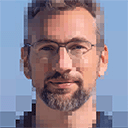Most websites today face the same challenge: How can we measure what is happening on our website or in our web app without making ourselves unnecessarily vulnerable in terms of data protection?
Google Analytics is still number one worldwide. At the same time, the tool is legally controversial, requires complex cookie banners and often does not fit in with a clear “privacy first” positioning.
In this article, I’ll show you
- why Google Analytics is becoming increasingly unattractive for privacy-conscious companies
- what role Matomo actually plays in the UK
- how you can use Matomo in WordPress or as a self-hosted solution, including support with setup
Google dominates
If we’re looking for alternatives, it’s worth taking a look at the figures (as of the end of 2025).
Worldwide
According to the continuously updated statistics from W3Techs, the picture looks like this:
- 43% of all websites do not use a recorded analytics tool
- Google Analytics (GA4 + remaining Universal Analytics) runs on around 45% of all websites – that corresponds to a market share of around 79% among sites that use a tool at all
- This is followed by Meta Pixel, Jetpack Stats, Yandex.Metrica, Microsoft Clarity, Hotjar, etc.
- Matomo is used on around 1.5% of all websites worldwide
Germany
For Germany, there is an evaluation by WebmasterTips based on around 166,000 .de domains examined:
- Only around 32% of German websites use a web analytics tool at all.
- Within this 32%, the following picture emerges (simplified):
- Google Analytics – approx. 60% market share
- Matomo – approx. 25.4%
- Jetpack Stats – approx. 7%
In short
- Globally and in Germany, Google Analytics is the clear leader
- In Germany, Matomo is the most important alternative, well ahead of other tools
- Anyone looking for a privacy-friendly, self-hostable solution will realistically end up with Matomo first
Why move away from Google Analytics at all?
Google Analytics is technically powerful, free and extremely widespread. The problem is not so much its functionality as its context.
Data flow to other jurisdictions
With Google Analytics, usage data migrates to an infrastructure controlled by a US corporation. Even if the data centres are located in the EU, questions about access rights and monitoring remain.
For you, this means
- additional legal clarification
- extended documentation requirements
- discussions with data protection officers and, if necessary, the works council
Consent requirement & cookie banners
In practice, Google Analytics is usually used in such a way that
- cookies are set
- users are recognised and tracked across sessions or devices
- informed consent is therefore required
The consequences:
- A significant proportion of visitors reject analytics cookies → your statistics are incomplete
- The user experience suffers → cookie banners block content, cause confusion and act as a barrier
Data sovereignty and dependency
The raw data is stored by Google, not by you. Exports are possible, but always linked to the logic of the tool. When data protection, compliance or internal guidelines become more important, it quickly feels like vendor lock-in.
Effort vs. benefit
GA4 is powerful – and that’s exactly why for many teams it is:
- difficult to learn
- prone to errors in configuration
- oversized for everyday use
Medium-sized companies in particular often need clear answers to simple questions:
- What content works?
- Where do our visitors come from?
- Which campaigns generate leads and revenue?
You don’t necessarily need a data technology “heavyweight” with legal issues to answer these questions.
Web analytics with data protection and full data control
Matomo is an open-source web analytics system that fills this gap: you retain data sovereignty and can configure the solution to fit your GDPR strategy.
What sets Matomo apart
- Self-hosting possible
You can run Matomo on your own server or with an EU host. - Focus on data protection
IP anonymisation, opt-out and cookie-less tracking are built in. - Full flexibility
You decide which data you really need. - Widespread use in Germany
The WMTips figures show that Matomo is not just a niche product in Germany, but the most important alternative to Google Analytics – especially where data protection is a key issue.
Functions (relevant in practice)
Matomo provides, among other things:
- Page views, sessions, devices, countries
- Channels & campaigns (including UTM parameters)
- Goals and conversions
- Events (downloads, button clicks, form completions)
- Optional: heat maps, session replays, A/B tests and tag manager via additional paid modules
This gives you all the key figures you need for marketing, product and management without turning your users into profiles in an advertising network.
Matomo directly in WordPress
If your website runs on WordPress, Matomo can be integrated particularly quickly.
Advantages of the WordPress plugin
- Quick setup
Install the plugin, activate it, run through the wizard – done. - Data in your WordPress database
No external analytics service is required. This simplifies data protection and documentation. - Evaluations in the familiar backend
You don’t need to learn any new tools – reports, goals and dashboards are available directly in WordPress.
Typical procedure
You can easily activate Matomo Analytics in WordPress:
- Install plugin
In the WordPress backend, go to ‘Plugins → Install’, search for “Matomo Analytics” and activate the official plugin
- Activate tracking
A setup wizard guides you through basic settings such as website URL, time zone, etc.
- Configure data protection
Together with Data Protection/Legal, you clarify, for example:
• IP anonymisation
• Use of cookies or deliberate cookie-free tracking
• Retention periods & deletion routines
• Text modules for the privacy policy - Customise consent/banners
After configuration, Matomo can work with significantly leaner cookie banners or, in some scenarios, even without consent (e.g. if no cookies are set and only pseudonymised, non-profiling data is collected)
If you wish, I can take care of the entire setup of Matomo in WordPress, from the technical installation and GDPR configuration to the customisation of your cookie banner and privacy policy (in consultation with your data protection officer).
Matomo as a separate instance (self-hosted)
As soon as multiple websites, a separate login area or more complex data requirements come into play, it is worth installing Matomo separately outside of WordPress.
Typical scenarios
- Multiple websites or microsites that need to be evaluated centrally
- Combination of website, shop, internal portals or web apps
- Industries with increased compliance requirements (health, education, public sector, B2B with sensitive customer data)
Technical basis (simplified)
- A web server (e.g. Linux, Apache/Nginx, PHP)
- A database (MySQL/MariaDB)
- Matomo as a separate web application
- JavaScript tracking snippet that you integrate into your sites/web apps
Project workflow in practice
- Clarify architecture & hosting
Where should Matomo run? Your own data centre, managed server, cloud VM in the EU? - Installation & basic configuration
- Create database
- Set up Matomo on the server
- Define security and backup concept
- Integrate tracking
- Integrate tracking code into templates, tag manager or CMS
- Configure goals, events, e-commerce tracking
- Anchor data protection & governance
- Update processing directory
- Define roles & rights in Matomo
- Clearly document deletion periods, pseudonymisation, opt-out
I support you in the complete setup of a self-hosted Matomo instance, from server selection and installation to the handover of a finished dashboard that management, marketing and data protection can use.
What does the change mean in practice?
Switching from Google Analytics to Matomo does not have to be a major project. It can be easily divided into phases:
- Inventory
- Which tracking scripts are currently integrated?
- Which data flows where (including to third countries in the US)?
- Define the target vision
- Which KPIs do you really need?
- Which data do you consciously no longer want to collect in future?
- Start a pilot project
- Initially use Matomo on a selected website or subdomain
- Run Google Analytics in parallel for a transition period
- Compare key figures and adjust dashboards
- Rollout & shutdown of Google Analytics
- Roll out Matomo step by step to other websites
- Update consent management, privacy policy and internal documentation
- Finally, remove GA tracking completely
- Continuous optimisation
- Create dashboards for management, marketing, product/IT
- Regular reviews with data protection and stakeholders
If you set this up properly, web analytics will transform from a latent risk into a clear competitive advantage: you can manage reliably – and at the same time communicate transparently how you handle data.
Use web analytics as a trust advantage
The figures show:
- Google Analytics remains the undisputed number one globally
- In the UK, Matomo is the most important alternative, with a strong share among websites that use analytics at all
- At the same time, almost half of all sites worldwide do without measurable data
If you understand web analytics as a strategic tool and take data protection seriously, there is hardly any way around tools like Matomo:
- You retain control over your data
- Reduce legal risks
- Relieve your users of excessive banners
- Still get exactly the metrics that are important for marketing, sales and management
If you would like to know how Matomo can look on your website, in your WordPress setup or as a separate platform on your server, I would be happy to assist you – from planning and installation to ongoing optimisation.